Network manager GUI V cellular SIM examples
We’ll add to the examples as and when we test SIMs
So far the following have worked ok
- PAYG EE
- PAYG O2
- PAYG Vodafone
- PAYG Three
O2 PAYG SIM
Many networks appear to work without PAP or CHAP authentication. O2 requires PAP authentication - we tested using a PAYG SIM
On O2 the network seemed to prefer a connection to 2G edge - to workaround this during testing we locked the modem to 4g / LTE only
Configuring NetworkManager
- Lock the modem to 4G / LTE by using AT command AT+KSRAT=5
- Manually configure the modems context 1 using AT command AT+CGDCONT = 1,”IP”,”payandgo.o2.co.uk”,,,
We think this may be necessary because network manager losses track of the modems AT+CGDCONT setting but this could be incorrect - Use the NetworkManager Applet (GUI) to configure network manager
The following is an example of using the NetworkManager Applet to configure an O2 connection
Note that APN and Number are blank and that only PAP authentication is selected
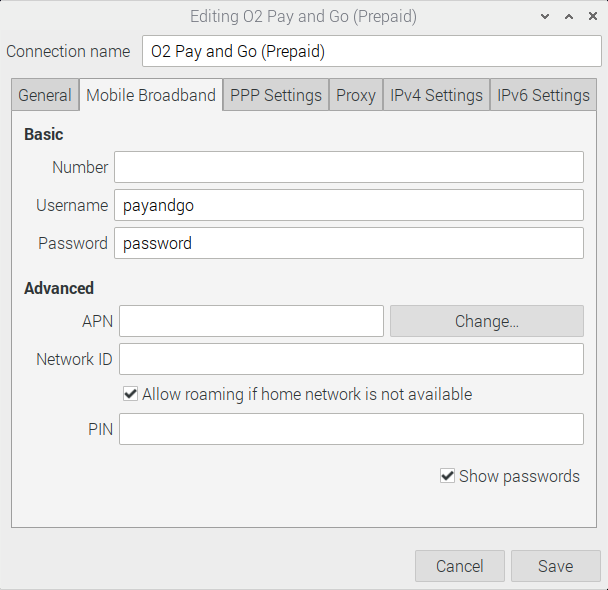
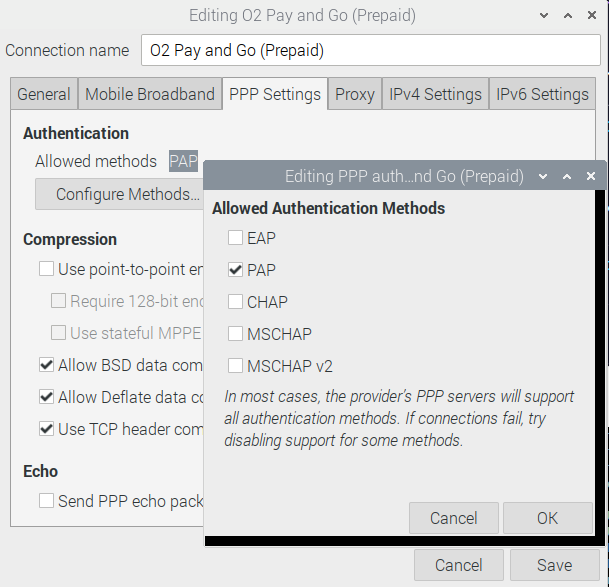
Note that the PPP setting is picked up by network manager and used via the MBIM interface not an actual PPP session
Read back settings via the networkmanager CLI
Vodafone PAYG
Notes from using a new PAYG SIM
- When purchased the SIM is not activated on the network
- To activate the SIM add credit
- After activation the SIM will enable cellular devices to connect on 3G / 2G
- The HL7692 does not support 3G - to work around this we enabled 2G on the HL7692
- To enable 4G the following steps were carried out.
- Added a £10 big bundle
- Created a Vodafone online account
- Added the SIM phone number to the online account
Then set up via NetworkManager Applet as per O2 above.
Note that after initial configuration clearing the apn setting from the NetworkManager Applet (right click -> edit connections) appears to be necessary for normal operation of NetworkManager
| Value | Setting |
|---|---|
| apn | pp.vodafone.co.uk |
| username | wap |
| password | wap |
| Authentication | PAP |
It’s possible that NetworkManager Applet silently fails to set the modules apn - if NetworkManager fails to connect check the modems setting by using serial AT command
AT+CGDCONT?
to check the modules internal apn setting - if it’s not correct use something like the following to correct it
AT+CGDCONT = 1,"IP","pp.vodafone.co.uk",,,
AT+CGDCONT = 2,"IP","pp.vodafone.co.uk",,,